
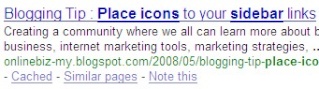
Have you noticed the difference between these two pictures? Google has indexed both recently. In practice, this means that this site, the page header in particular is added as your keywords while the bottom one by its page name. Which one do you prefer? Your reason this distinction is significant in terms of SEO ( Search Engine Optimization) standpoint. If you've noticed, Blogger Buzz in their latest updates released:-Layouts now has a
Just follow the steps below:-blog.pageName datum that gives the name of the current page without the “[Blog Name]: ” prefix that blog.pageTitle adds.
1- Click on Dashboard> Layout> Edit Html
2- Search for these lines (right below your <head>tag):- <b:include data='blog' name='all-head-content'/>
<title><data:blog.pageTitle/></title>
3- Remove the above lines to these lines:-<b:include data='blog' name='all-head-content'/>
<b:if cond='data:blog.pageType == "index"'>
<title><data:blog.title/></title>
<b:else/>
<title><data:blog.pageName/></title>
</b:if>
4- Save changes and you're done.
Swap
Friday, May 23, 2008







11:43 AM
|
Labels:
Is
|
This entry was posted on 11:43 AM
and is filed under
Is
.
You can follow any responses to this entry through
the RSS 2.0 feed.
You can leave a response,
or trackback from your own site.


 As described by nisha:I feel looks lovely/simple and cool, at the same time so professional! don't you think so? I've cracked up my brains to get my blog setup on this template, as this was not easy at all.
As described by nisha:I feel looks lovely/simple and cool, at the same time so professional! don't you think so? I've cracked up my brains to get my blog setup on this template, as this was not easy at all.  Your opinion matters to me, so take a minute of your precious time to tell me what you think of this ported theme by using the poll below.
Your opinion matters to me, so take a minute of your precious time to tell me what you think of this ported theme by using the poll below.  Introducing "My Flickr". If you want to share the memories and emotions triggered by your photos, this theme is specially designed for you - "Your Photo Journal". Check out my next post for more details.
Introducing "My Flickr". If you want to share the memories and emotions triggered by your photos, this theme is specially designed for you - "Your Photo Journal". Check out my next post for more details.

1 comments:
test on emoticons
:-) :) :-$ :$ :-P :P
Post a Comment